The British agency Seymourpowell built a VR design tool–and came away with some key insights into how VR can nurture creativity.

Although VR has been around for decades, the technology has only been explored seriously in the past few years. Most of this work has focused on experiential design, such as gaming and immersive retail environments. Relatively little has been done to explore the potential of using VR as a creative tool. Now that attitudes toward VR have started to mature and the technology is ever more accessible, we think there is no better time to start harnessing VR as the design tool of the future.
We first began thinking about this in the context of automotive design, an industry in which we work extensively. We felt there was a need for a tool that would streamline the industry’s design process and, in doing so, improve outcomes for both clients and consumers. We experimented with VR drawing tools on the market and found them creative and fun but lacking in the specific features and flexibility we needed for our workflow.
So we created our own VR design tool from scratch. Not only has this process whetted our appetite for further explorations into using VR as a design tool, it has given us some major insights into the viability of using VR as a design tool. These five things will determine the viability of VR as the design tool of the future.

1. CREATE NEW HUMAN BEHAVIORS
The idea of typing on a keyboard or using a computer mouse is so familiar to us that we forget that these skills are, in fact, new and learned behaviors. Likewise, if VR is to be developed into a fully fledged design tool, new behaviors will have to be created by developers and adopted by users. The exciting opportunity is in shaping what these behaviors will be.
Many of the constraints that inform how we use other technology, like a computer keyboard, mouse, or smartphone keypad simply don’t exist with VR. With VR, interaction is no longer just about hands and arms but includes movements of the whole body and how the space around it is used.
For example, sketching by hand might be a familiar skill but the first thing you need to learn in VR is how to draw with your whole body. VR can offer a far greater range of movement, letting you do everything from work on tiny, intricate details up close to explore how your whole body interacts with a design and space. VR design tools will need to fully harness this potential and build new behaviors around it to get the most out of the technology, instead of solely relying on existing or familiar ways of interacting that might be alien to the VR context.
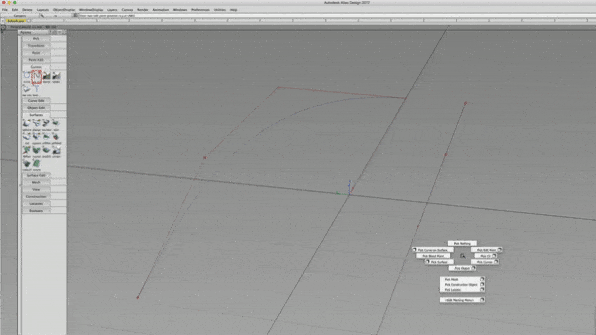
2. USE CONVENTIONAL DIGITAL INTERACTIONS (SOMETIMES)
We started out by seeing if we could create a VR design experience that used only gestural movements. For instance, we experimented with having no digital menus, instead relying solely on movement of the body to select and use different features. However, we quickly realized that sometimes it was more appropriate to use conventional, digital interactions in the VR space.
Drawing circles is a good example. We tried using a physical compass (a stick with the controller on the end) as well as a routed-out circle within a piece of wood as a physical drawing tool. In the end we found that the best way to create a perfect circle was to use a very digital circle tool chosen from a menu. It was then that the more typically VR interactions came into play with functionality that allowed you to pick up the circles and move them around the space.
The insight here is knowing when it’s appropriate to leverage new interaction methods versus more conventional interactions such as selecting a tool from a digital menu. While we believe it’s essential to ground the VR design experience in reality, it’s not about being 100% real or forcing every interaction to be human. Working out where this balance lies is essential in creating tools for designing in VR.

3. CURATE THE ULTIMATE CREATIVE SPACE
It could be tempting to use VR to create an infinite space in which to design. What a luxury. However the look, feel, and shape of the VR design space is far more important than we first thought, and it has a significant impact on users’ creativity. We found that having a VR room, a contained space, in which to design helped designers be more focused on the task. Also, using colors cleverly within the environment made the tool more exciting to use, while allowing the environment to be tailored in all kinds of ways could encourage different levels and forms of creativity.
Sound is another crucial consideration because even though you’re in a virtual world, you’re still very aware of your surroundings. We found that designing in an infinite virtual space, while standing in the middle of our studio that has its own background noise, was jarring and felt strange. As soon as we created a virtual room, the background noise of the studio suddenly made more sense, and we felt more comfortable orientating ourselves. A key insight here is about exploring how to match the virtual environment with the real-world environment in subtle ways to facilitate a more natural and comfortable VR design experience.

4. ENGAGE SENSES IN THE VIRTUAL WORLD
As designers, our senses are permanently engaged, and they are an essential component of our creativity. How materials look, their texture, shape, and weight. The heat, smells, and sounds of the workshop. Holding, touching, and working with all the different tools we use. Any tool for designing in VR will need to work out how to simulate sensorial feelings experienced in the virtual world. More work needs to be done to discover ways of compensating for the general lack of sensor input in VR and to identify any psychological aspects we can engage with to create new sensorial feedback for the user. The key here will be to avoid trying to recreate real-life sensory experiences. Our senses are such primal parts of us that trying to do so will result in an uncanny valley, at best. Instead, it will be about creating a new sensorial palette for the virtual world. This palette should consider the bare minimum number of sensory cues needed to create the type of natural, subconscious connection to tools that we might experience in the real world. Functionality should always remain the most important driver, with new sensorial feedback and information introduced to enhance the overall experience.
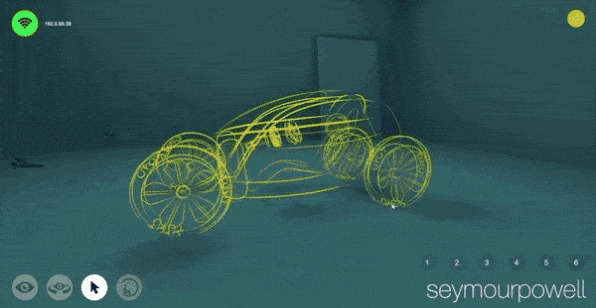
5. ESTABLISH A SENSE OF CONTROL
We’ve been exploring VR design tools where multiple parties can dial in to the virtual design space, for example designers, engineers, and marketers, to discuss design work and give feedback. This throws up the challenge of how to establish a sense of hierarchy and control within the virtual design space. How can a virtual conversation or meeting be as compelling and as productive as the best design meetings that take place in the real world? How can design changes be tracked and feedback from multiple sources be logged in a way that makes sense in a VR context?
This leads us on to how to visually represent other collaborators in the virtual world, considering they might all be teleporting to different parts of the space to look at different parts of the design at any given moment. There are multiple avenues to explore, such as using real-life representations, avatars, characters, or maybe just using sound instead of visuals. Our own research into robotics has shown that the subtlest gesture can help infer intention and purpose, and we believe that creating virtual human forms may not be necessary. Again, it will be about creating a new vocabulary for human interaction in VR where the minimum amount of body language is required to facilitate the most engaging and collaborative creative experience possible.
We’re very excited about what the future holds for VR and how it can improve our work as designers. Our work is by no means a finished set of insights for creating VR design tools. Instead we hope that it will spark further discussion and debate around how best we can harness this most exciting of technology for the benefit of designers.
–
